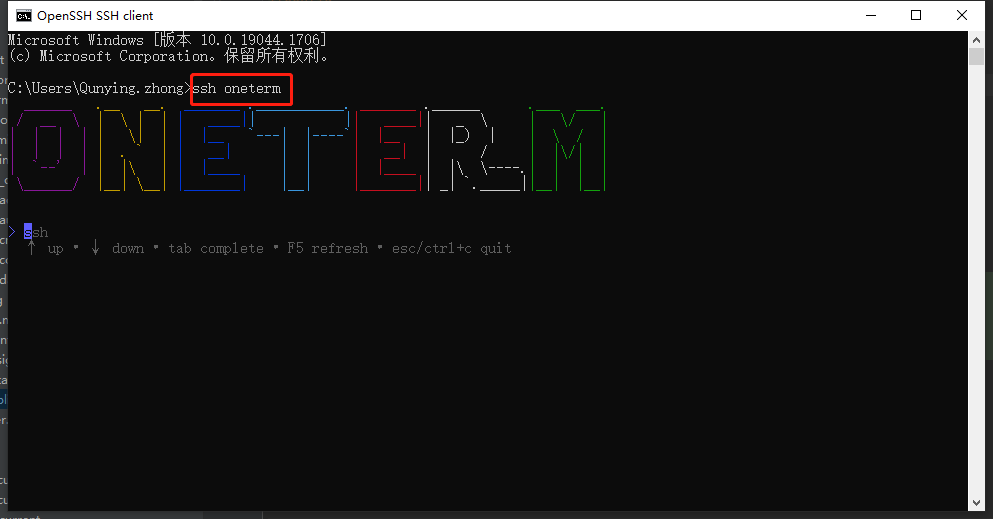Passwordless Login via Terminal
- By logging into OneTerm client, users can use the command line to view and access authorized assets
- Supports configuration of a passwordless login client (see Passwordless Login Client below)
Login Client
Users can use their preferred terminal connection tool (such as Xshell, MobaXterm, etc.) to SSH into the client, using the same password as their OneTerm web login. Upon successful login(Supports configuration of a passwordless login client (see Passwordless Login Client below)), it will appear as shown in the following image:
Command format for logging in assets: ssh account name@asset name,Press the Enter key to execute the login:
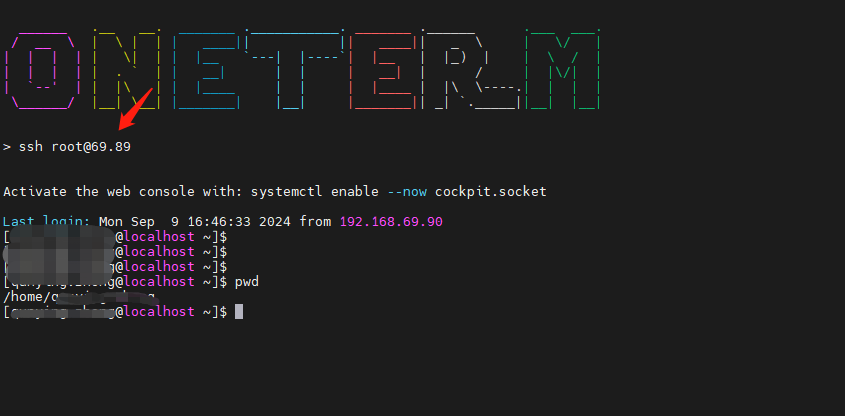
Client Commands
Client provides the following command for user to use:
- ↑ up: Press the up arrow (↑) to navigate through previously entered commands
- ↓ down: Press the down arrow (↓) to navigate through the commands you have entered since then
- tab complete: Simply enter the prefix of your account name and press the Tab key and the system will automatically fill in the options for you
- F5 refresh: Press F5 to refresh and get the latest asset list for the current user
- esc/ctrl+c quit:Press Esc or Ctrl+C to log out
Passwordless Login Client
Use for auto-authentication, that is, login to OneTerm client on the corresponding machine without entering an account password.
Generate Public Key and Private Key
Execute the command below in the local terminal:
ssh-keygen -t ed25519
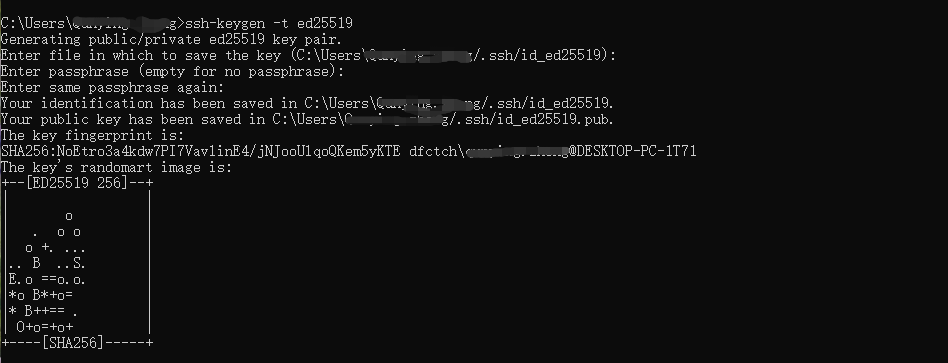
By default, two files id_ed25519 (private key) and id_ed25519.pub (public key) are generated in linux ~/.ssh(on Windows it's in %HOMEPATH%/.ssh/config).
Configure SSH configuration file
In Linux ~/.ssh/config (on Windows it's in %HOMEPATH%/.ssh/config) file, you can define an alias to simplify the SSH login command. For example, if you want to log in via the hostname servername, you can add the following content to ~/.ssh/config:
host servername
user username
hostname IP
port port
StrictHostKeyChecking no
Here, servername specifies the hostname, username specifies the username for logging into the bastion host, IP specifies The IP address of the bastion host service, and port specifies the port number for the bastion host's SSH Server (the default port number is: 2222). An example is as follows:
host oneterm
user demo
hostname 192.168.69.90
port 2222
StrictHostKeyChecking no
Get Mac Address
windows
Execute the command below in the local host terminal:
getmac
Get the mac address below:
linux
Execute command:
ifconfig
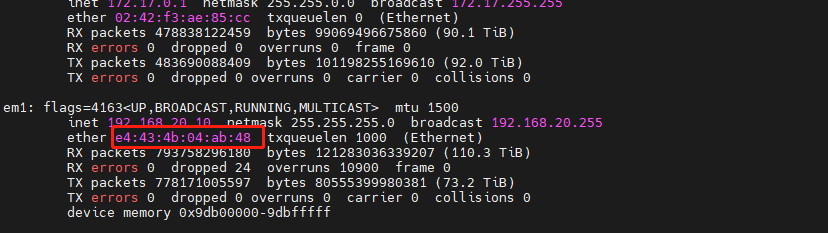
Configure my public key
The purpose of configuring my public key is to log in to the client hands-free.
OneTerm platform Public Key, create a new public key, and place the previously obtained public keys (id_ed25519.pub) and macs addresses in:
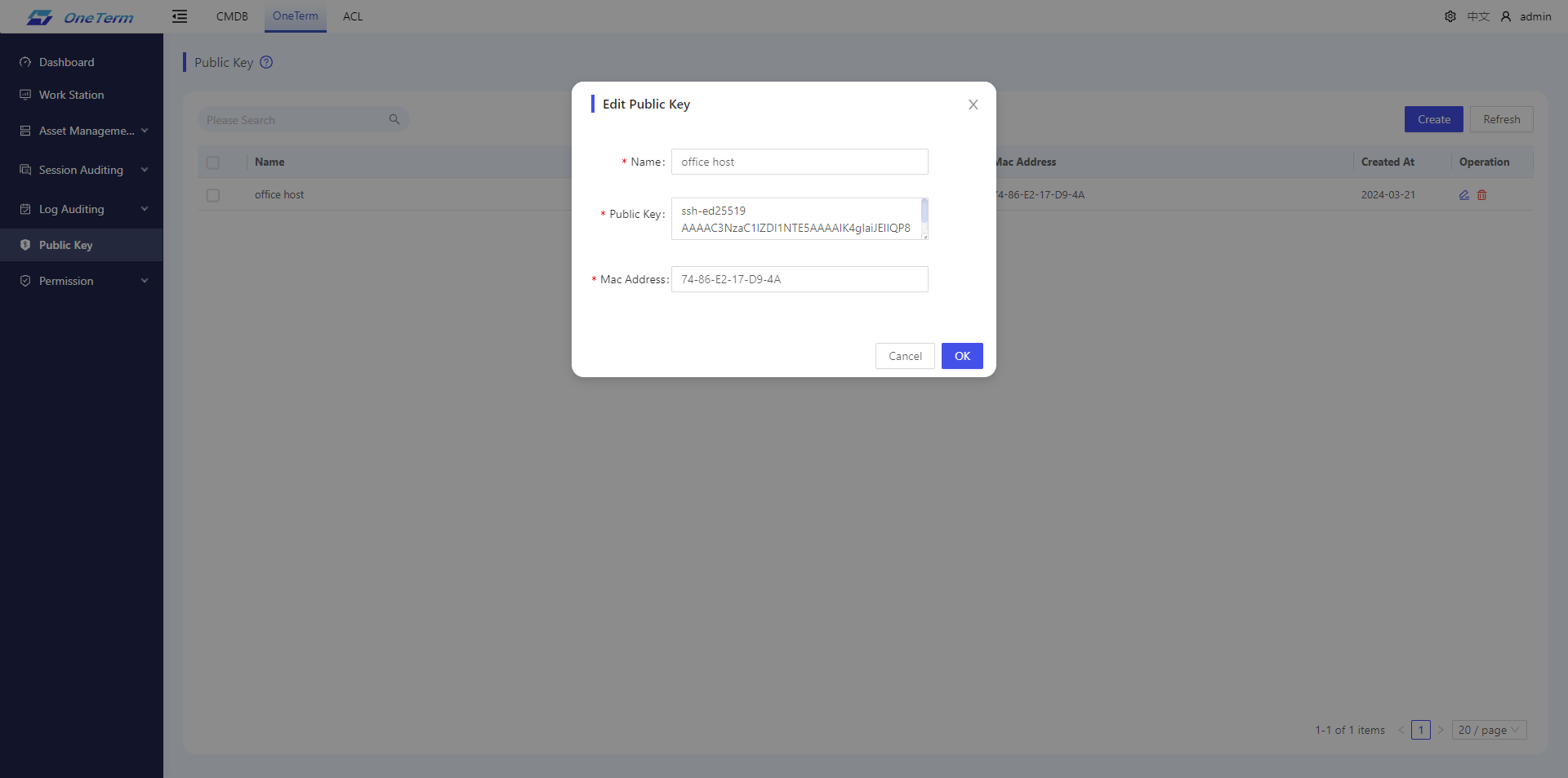
Once the configuration is successful, it will be possible to log in to OneTerm client.
According to the configuration in the ~/.ssh/config file as described in Configure SSH configuration file, you can log in to the client without a password by entering ssh oneterm: