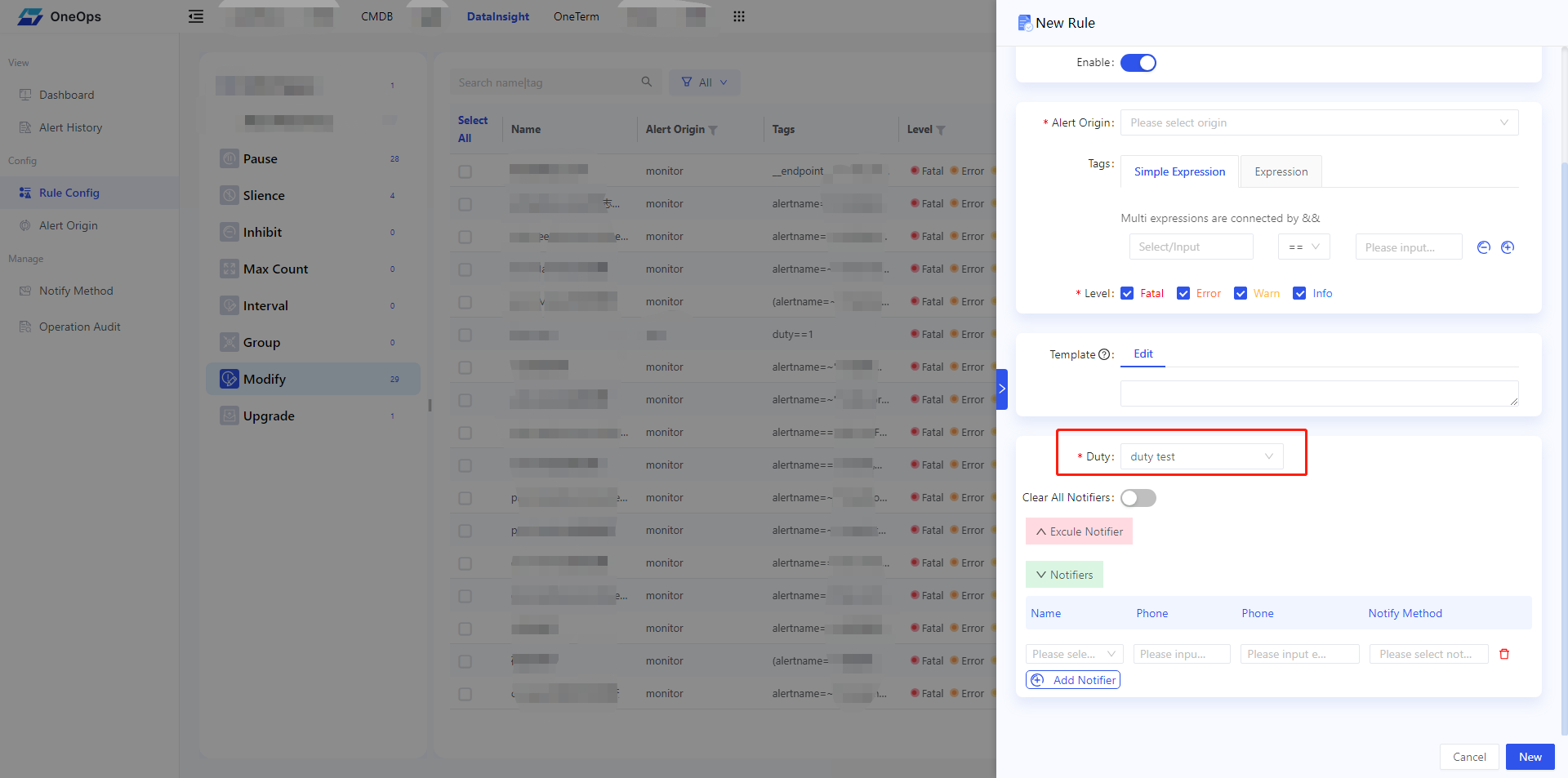Duty Management
- Duty Management is a veops Enterprise Edition feature.
- Duty management is the core link to ensure timely response and resolution of faults and problems. The duty team is the guardian of the enterprise's IT operation and maintenance, and they need to maintain a high degree of alertness at all times to respond to all kinds of emergencies in a timely manner.
Duty Configuration
Users can add, delete and check the duty configuration in ”Common Settings - Duty Management“.
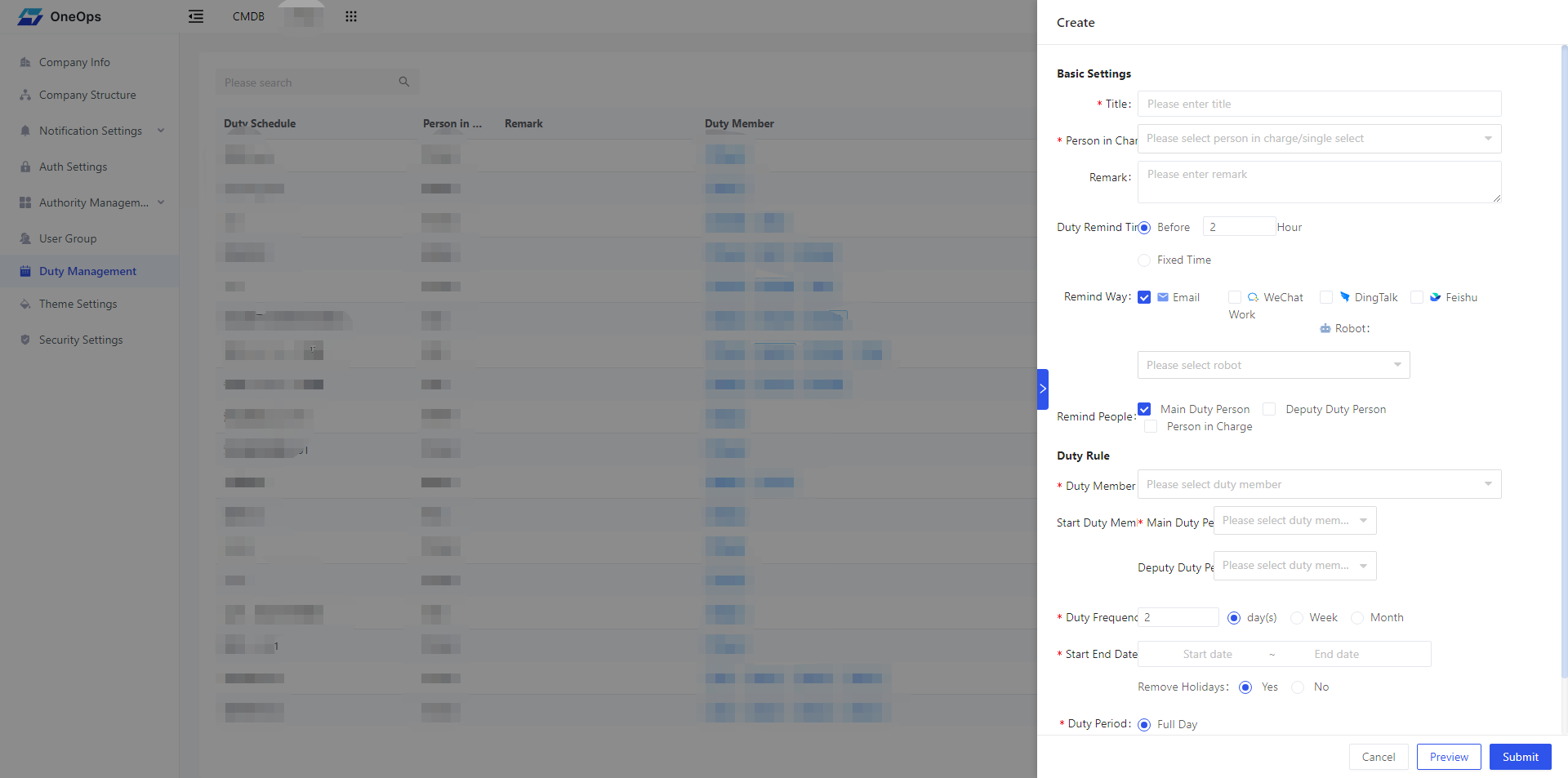
The features supported by the on-call configuration are:
- Support the main and deputy duty personnel, the person in charge of multi-channel reminders, e-mail, enterprise WeChat, nails, Flybook, robots and so on.
- Support main and deputy duty personnel configuration
- support the high complexity of the duty rules, cycle duty, across the day, including holidays, etc.
- support the configuration of non-duty time alarm receiver
Duty details display
Users can see information such as the person on duty and the time in the calendar system, as shown below:
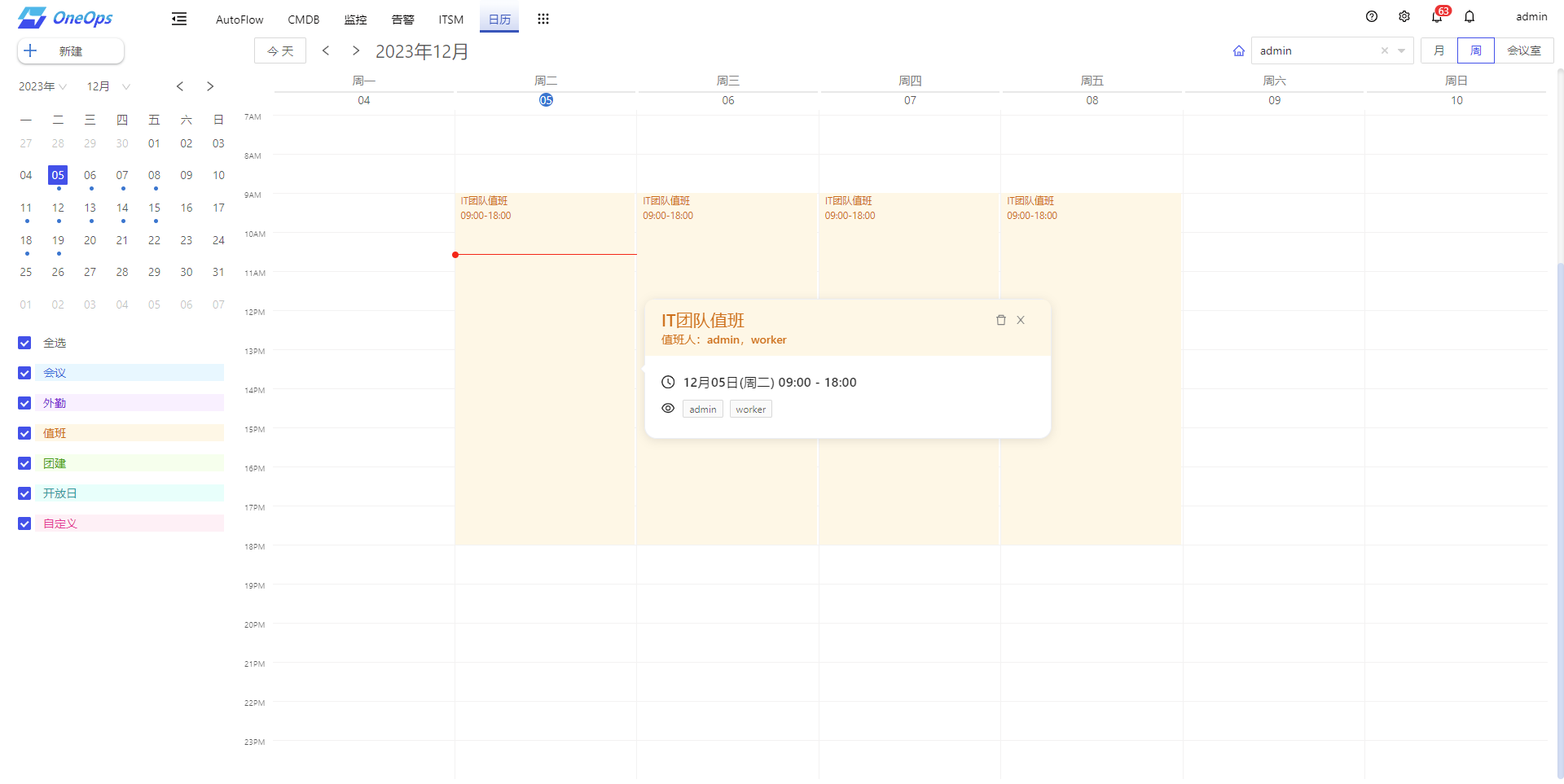
Application of duty management
Duty in ITSM
Users can select the duty rule for the processor of each node in the service catalog, which will automatically assign the work order to the duty personnel under the current rule when the work order arrives at the node, as configured in the following figure:
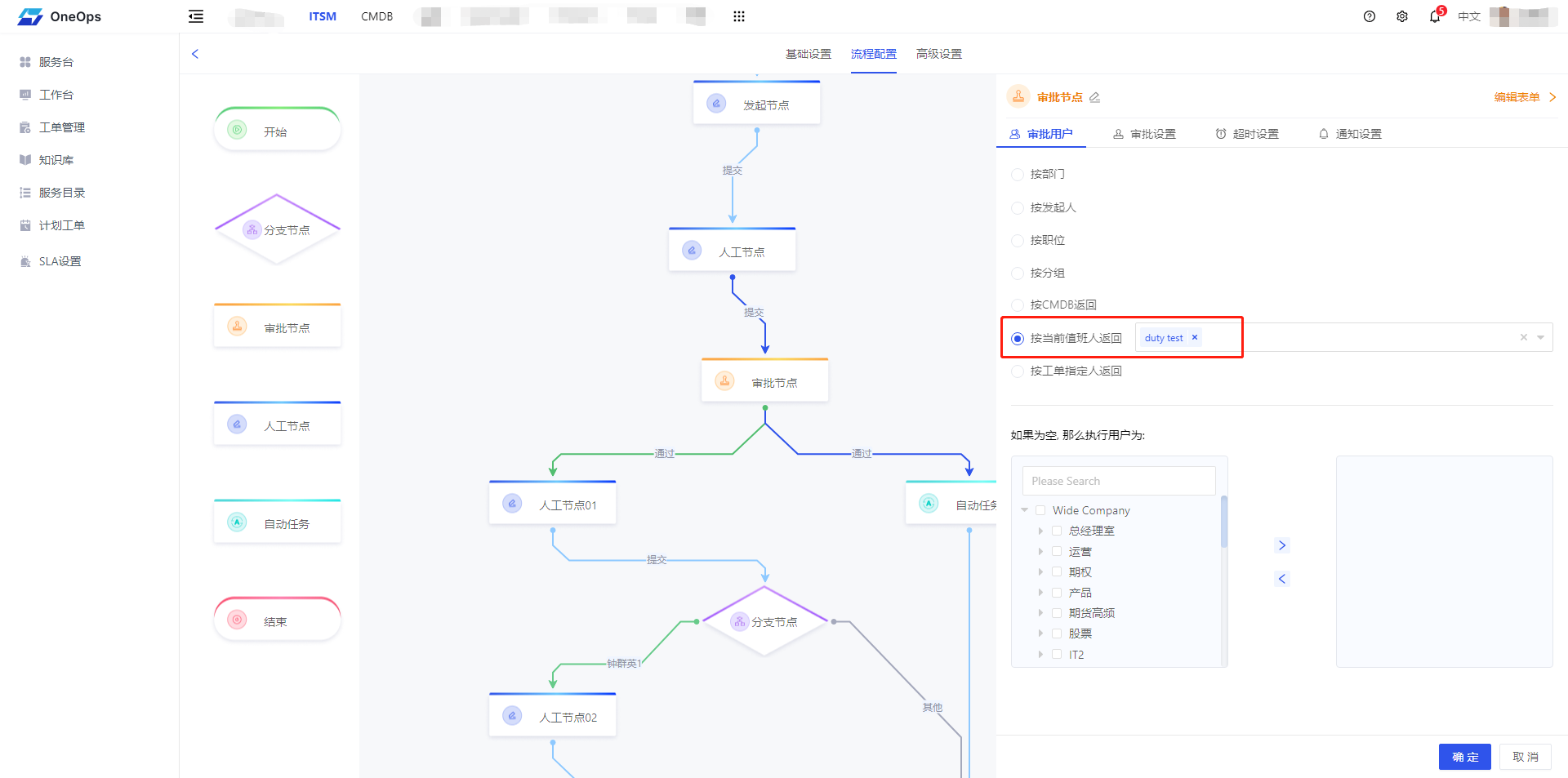
After a user raises a work order, the current duty officer becomes the processor of the approval node.
Duty in DataInsight
When users configure the alarm customization rules, they need to select the duty rule, when the alarm is triggered, it will push the alarm notification to the current duty person since when.